Python for Excel–The Book
A Modern Environment for Automation and Data Analysis
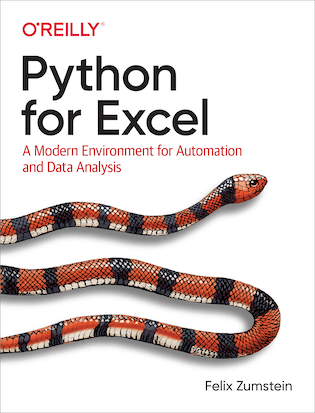
I’ve been working on xlwings since the end of 2013 and figured it was a good time to write a book! It starts at zero (or almost—you should know your way around Excel and have a very basic understanding of programming, but no Python-specific knowledge is required).
This page is here to help you make more out of the book. It contains updates, links to material, and further resources. To stay up-to-date, subscribe to the xlwings newsletter and follow me on Twitter or LinkedIn.
Happy Reading!
~ Felix
Overview
- Where to Buy
- Video Summary
- Reviews
- Table of Contents
- Companion Repository
- Updates/Errata
- Python/Anaconda Version
- Translations
- FAQ
Where to Buy
You can buy the book at your favorite book store. If you don’t have one, here are just a few suggestions:
- Amazon.com: Print and Kindle books.
Other Amazon stores: UK, DE, FR, ES, IT, NL, PL, JP, BR, CA, MX, AU, IN For India, also see Shroff Publishers. - BookDepository: Print book with free delivery worldwide.
- O’Reilly Learning Platform: The O’Reilly Learning Platform offers a free trial of 10 days.
- eBooks.com: DRM-free ebook in color.
Video Summary
Reviews
Felix Zumstein’s book is an engaging read—and concisely articulates the difference between doing *data analysis* with Python vs. traditional software engineering.
—Paige Bailey a.k.a. @DynamicWebPaige via Twitter
This book is pitched at a nice level for someone competent in Excel, but new to Python. Unlike most intro to Python texts it allows an advanced Excel user to supplement their current skillset, by leveraging Python. Overall would recommend to a colleague.
—jpoynter via O’Reilly Learning Platform
It is the best technical book I have read in months. That means something because I’m actively working my way through approximately 2 top-notch books a month.
—solveigroth via O’Reilly Learning Platform
It covers all popular Python libraries related to Excel. It also provides good description on pandas and xlwings which are not found in the standard documentation. I would recommend the book for people who want to use Python with Excel.
—hormengyoong via O’Reilly Learning Platform
I have followed your book to develop a Python tool using Excel. It was incredibly helpful.
—kanavasait via GitHub
Done reading your book, and I learned so much!
—Mark Sanel Calonia via YouTube
Table of Contents
The book has 316 pages and is split into 4 parts and 12 chapters:
I. Introduction to Python (71 pages)
1 Why Python for Excel?
2 Development Environment
3 Getting Started with Python
II. Introduction to pandas (66 pages)
4 NumPy Foundations
5 Data Analysis with pandas
6 Time Series Analysis with pandas
III. Reading and Writing Excel Files without Excel (40 pages)
7 Excel File Manipulation with pandas
8 Excel File Manipulation with Reader and Writer Packages
IV. Programming the Excel Application with xlwings (96 pages)
9 Excel Automation
10 Python-Powered Excel Tools
11 The Python Package Tracker
12 User-Defined Functions (UDFs)
For a more detailed table of contents, please refer to the O’Reilly Learning Platform.
Companion Repository
You’ll find the Jupyter notebooks, Python scripts, and other example files here: https://github.com/fzumstein/python-for-excel.
Updates/Errata
The official errata page is: https://www.oreilly.com/catalog/errata.csp?isbn=0636920386926. Feel free to submit your corrections there. However, you can also contact me directly, and I will take care of it. I will also keep a list of changes here as it is much easier to format code samples etc.
-
ch02 (p. 37): Windows-specific instructions: VS Code changed the Command Palette entry from
Terminal: Select Default ShelltoTerminal: Select Default Profile, accordingly, when you search fordefault shell, you won’t find the entry. Instead, typedefault profile. -
ch09 (p. 201): Code sample 63 uses a
.for the decimal separator. Depending on your regional settings, this may have to be replaced with a,instead. I fail to mention this explicitly in the Language and Regional Settings box on p. 187.
Python/Anaconda Version
The book was originally written for Anaconda 2020.11 and Python 3.8. Meanwhile, Anaconda 2021.11 is out with Python 3.9 and the good news is that all code samples are still working without any changes. While Anaconda doesn’t come with a version that supports Python 3.10 yet, you can still create a Conda environment based on Python 3.10 by following these steps: install the latest version of Anaconda, then, on an Anaconda Prompt, run the following commands (the first line expects you to have the companion repository downloaded as explained in the book’s preface):
(base)> cd C:\Users\username\python-for-excel\conda(base)> conda env create -f xl310.yml(base)> conda activate xl310(xl310)>
If you would like to use the xl310 environment rather than the base environment to work through the examples in this book, make sure to always have your xl310 environment activated by running:
(base)> conda activate xl310(xl310)>
That is, wherever I show the Anaconda Prompt as (base)>, you will want it to show (xl310)> instead.
Translations
The following translations are available for order:
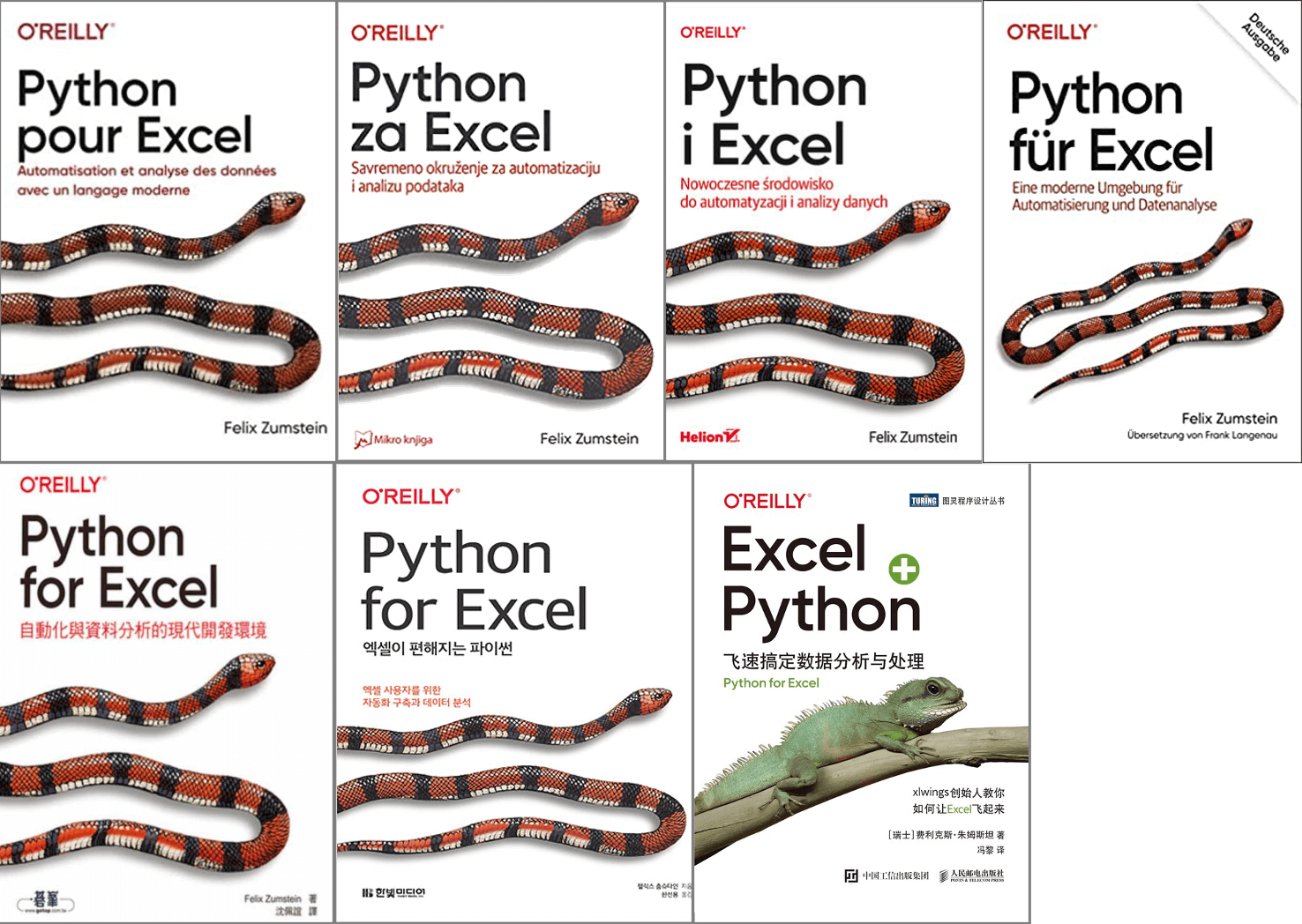
- Python pour Excel (French): amazon.com , amazon.fr, amazon.ca, amazon.nl, amazon.de
- Python i Excel (Polish): Helio, amazon.pl
- Python za Excel (Serbian): Mikro Knjiga, amazon.com
- Python for Excel (Traditional Chinese): GOTOP, dangdang
- Python for Excel (Simplified Chinese): TURING
- Python for Excel (Korean): Hanbit
- Python für Excel (German): amazon.de
- Python para Excel (Portuguese): Alta Books
FAQ
The snake on the cover is not a Python, can you please fix this?
You are right, it’s a false coral snake. As the cover animal is selected by the publisher, I can’t change it though.
Does the book use any commercial software like xlwings PRO?
No, the book uses exclusively software that is open source and free (except for Excel, of course). Also, the Anaconda distribution isn’t open source, but the Individual Edition, which is used in the book, is free, see the EULA.
Which Python-Excel packages are presented in the book?
The book introduces pandas, OpenPyXL, XlsxWriter, pyxlsb, xlrd, xlwt, xlutils and xlwings.