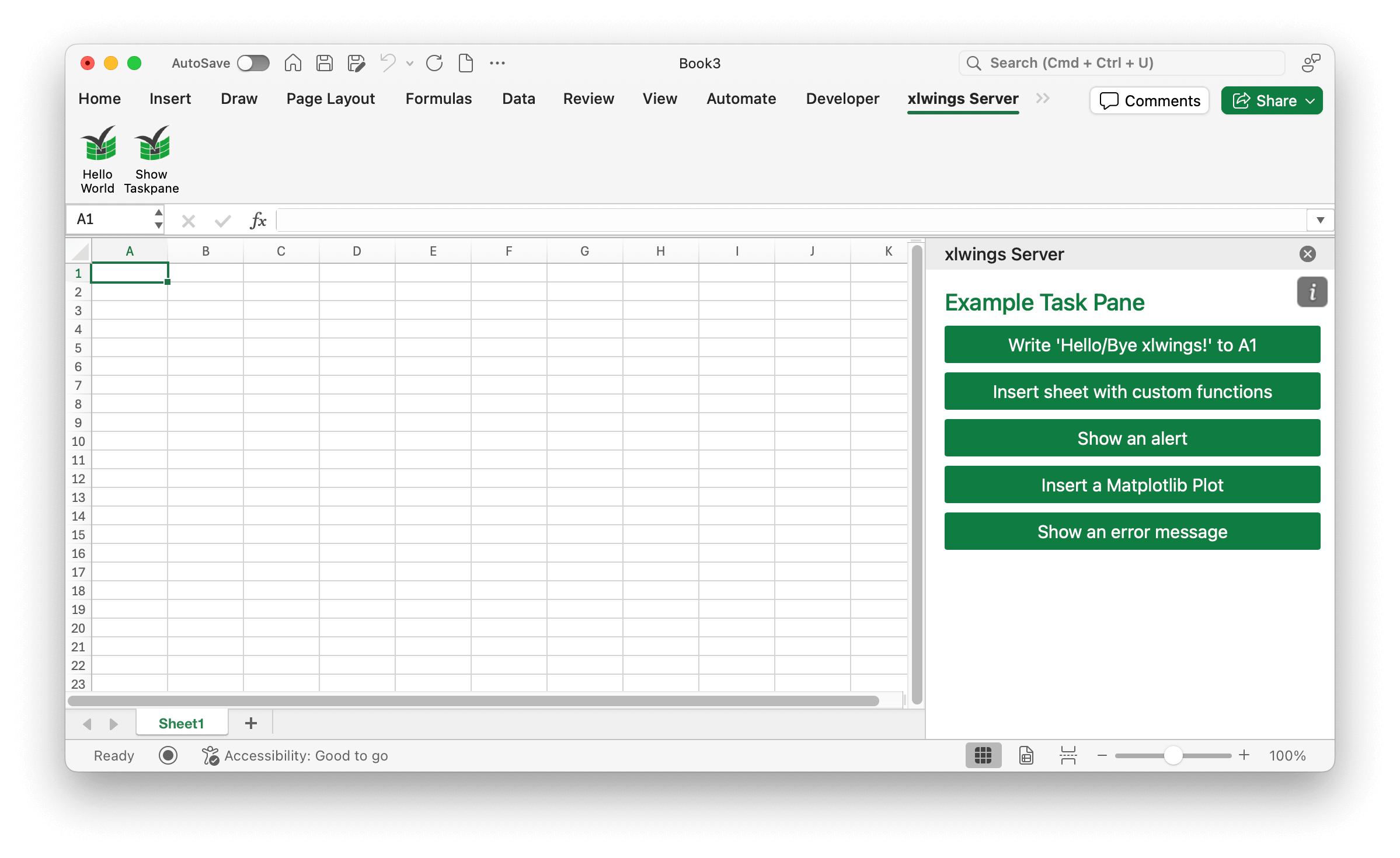xlwings Features
Features that aren't part of the Open Source package are marked with PRO
Scripting: Automate Excel on Windows and macOS
xlwings allows you to write Python scripts to automate Excel on Windows and macOS. For this functionality, you don’t need to install any Excel add-in. Work with the whole data science universe, including pandas DataFrames and plotting libraries such as Matplotlib or Plotly.
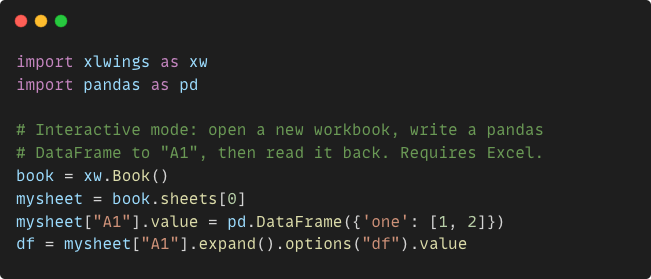
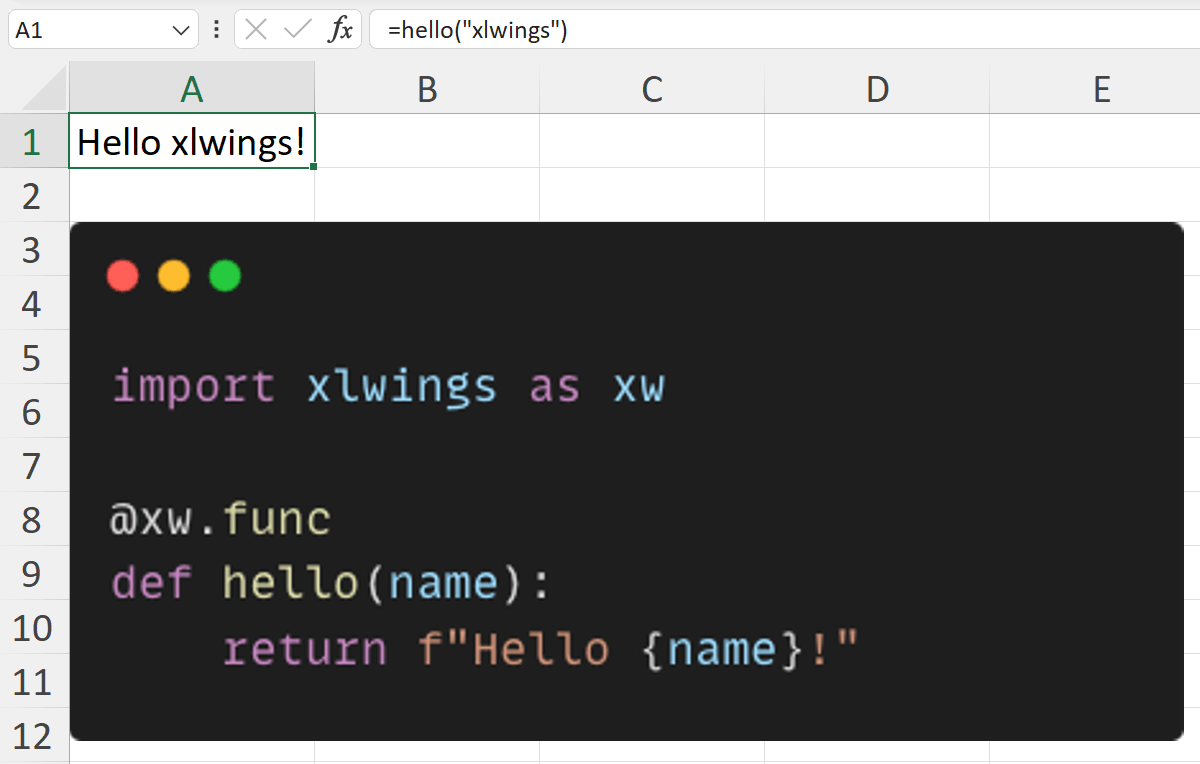
Custom Functions (User-defined functions “UDFs”)
Define powerful custom functions (a.k.a. UDFs) in Python and call them directly from Excel cells. You can leverage the dynamic arrays in Excel that go hand in hand with NumPy arrays or pandas DataFrames.
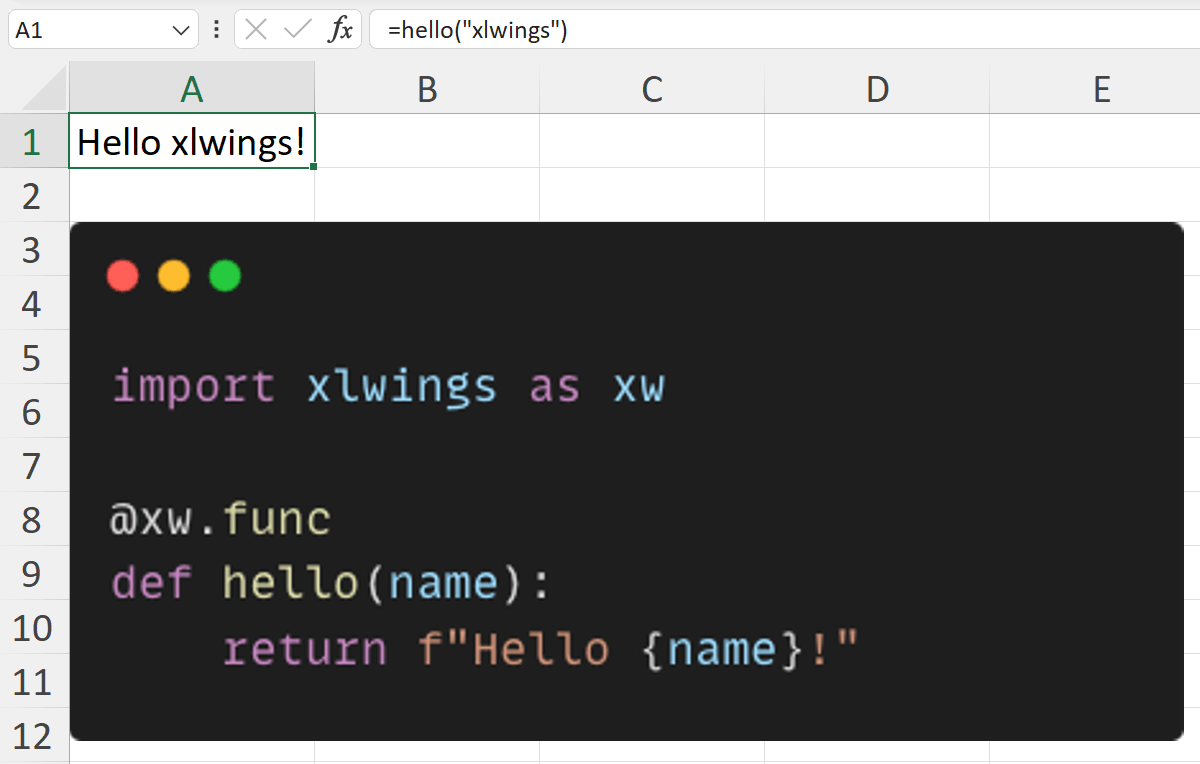
Interact with Excel from Jupyter notebooks
Jupyter notebooks are a popular way of running Python code in the data science space. While you can use the full xlwings API, you may sometimes just need to look at a big DataFrame in a good old spreadsheet or load some ad-hoc data from a spreadsheet for a one-off analysis. In these cases, the view and load functions are helpful shortcuts.
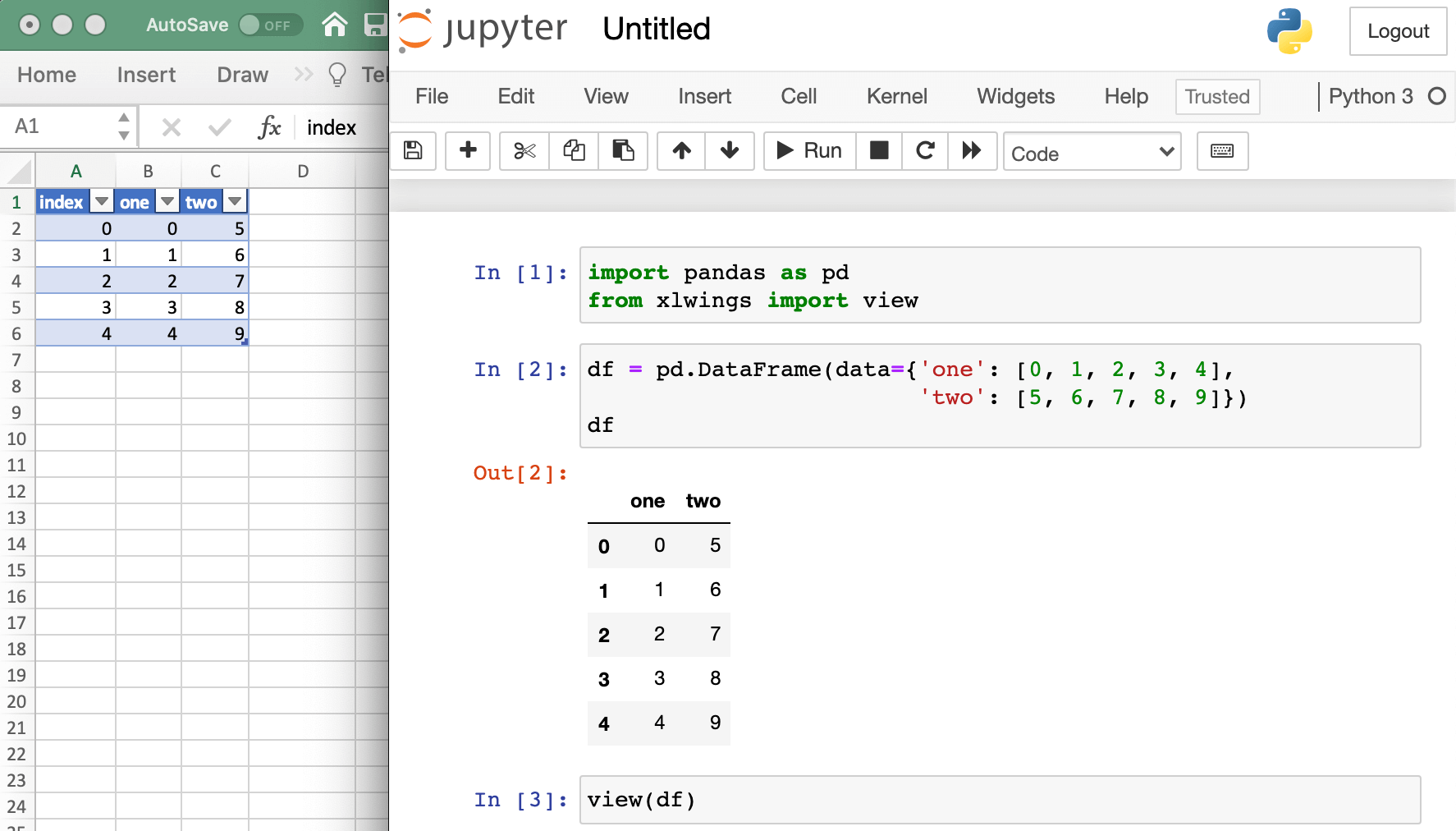
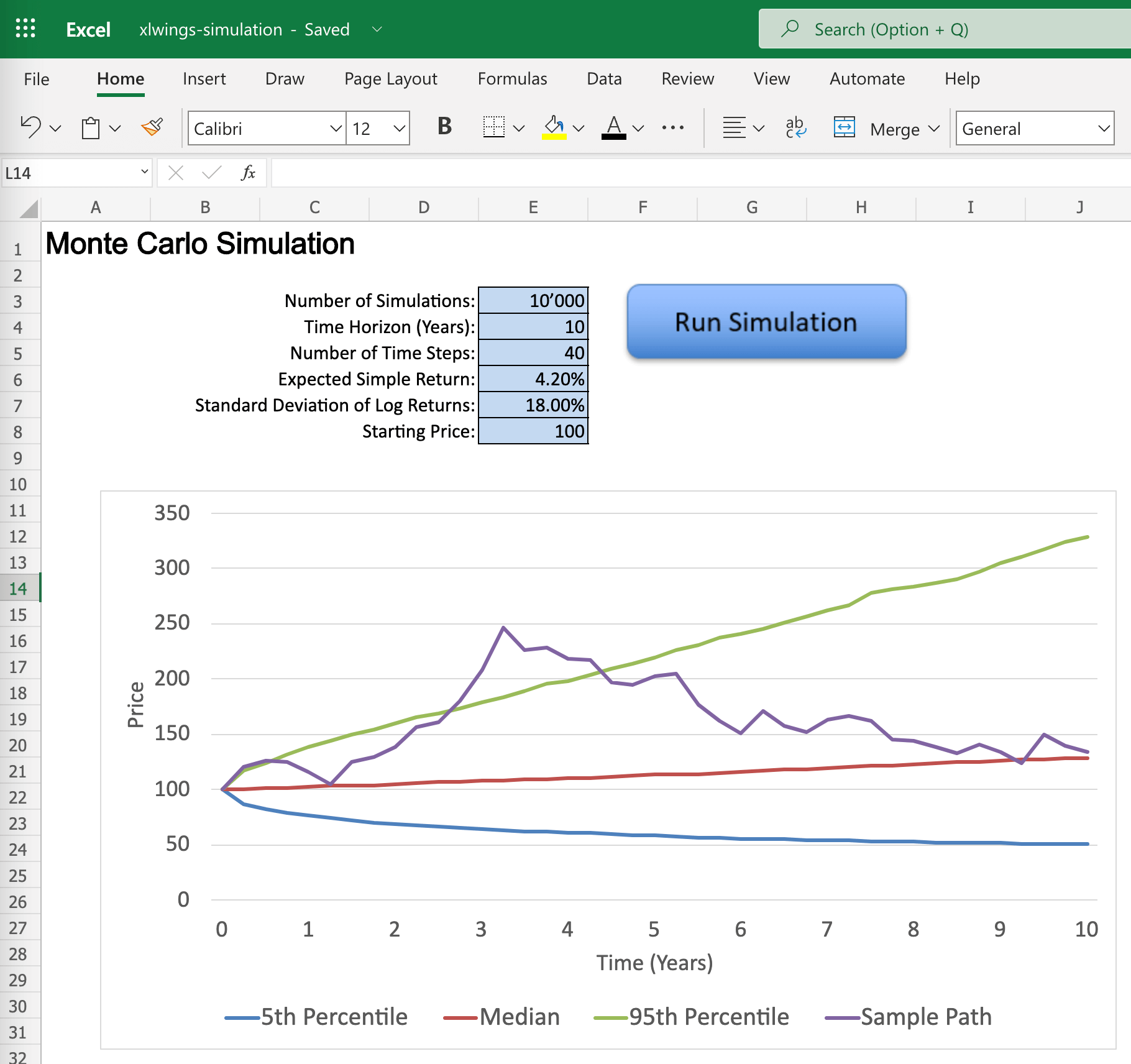
Macros: RunPython function
Put a button on a sheet and build an intuitive user interface directly in Excel. Whether you want to build a tool to run a computationally intense calculation in Python, load data from a database or interact with an external API: you’re saving your users from having to click the infamous “Export to Excel” button: instead, they can play around with the data directly in Excel without error-prone copy/paste.
This functionality is often used as an alternative to Power Query when Power Query is missing a specific connector or if you need more flexibility, such as for web scraping, etc.
Macros are compatible across Desktop Excel on Windows and macOS, Excel on the Web (screenshot), and Google Sheets.
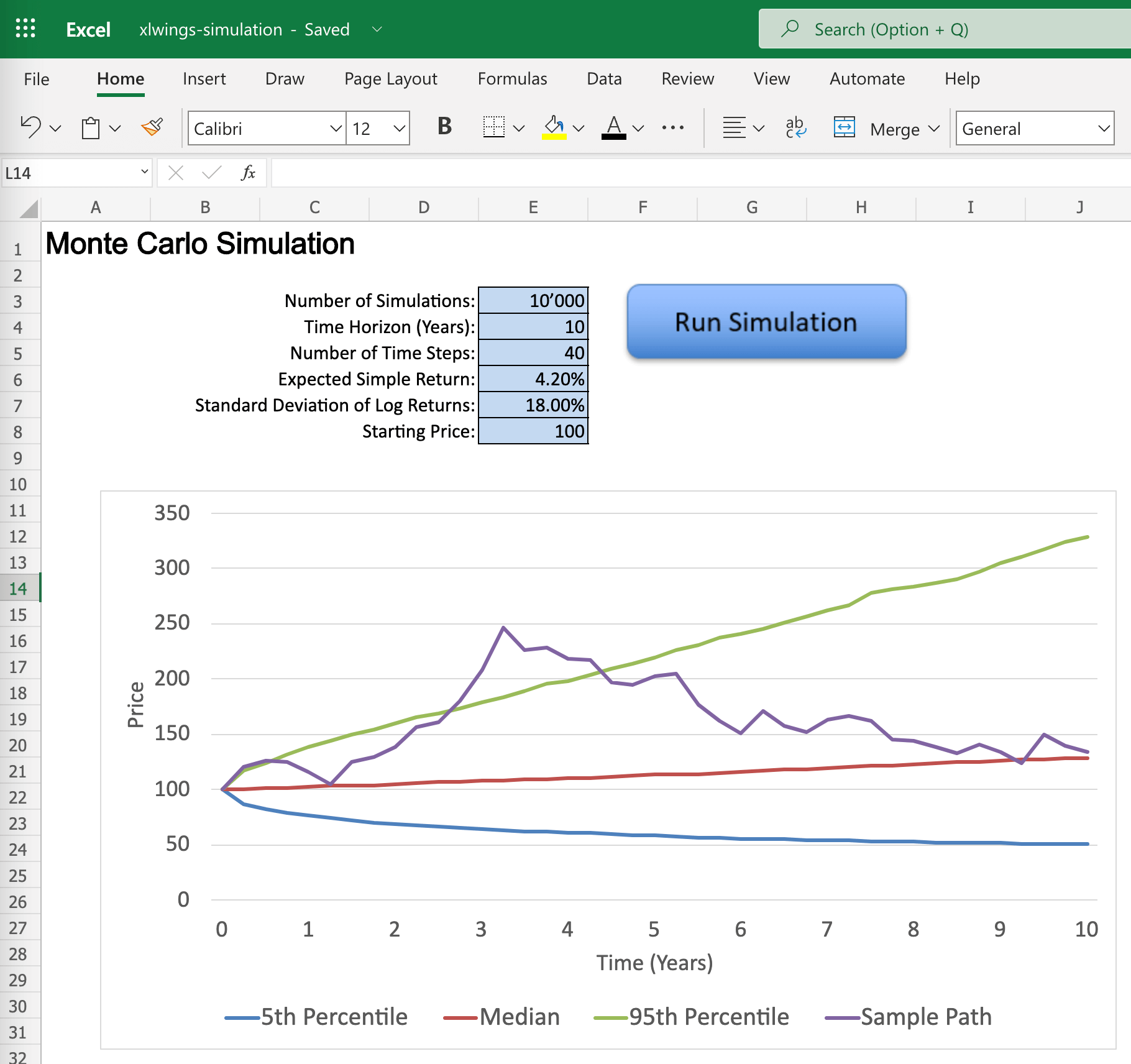
Custom Excel Ribbon Add-ins
If you need to to use the same functionality with different workbooks, it makes sense to build a Ribbon add-in instead of writing a macro tied to a specific workbook. Need to apply some AI algorithm on data of your active workbook? Just connect your Ribbon button to your Python script and be done with it.
Ribbon add-ins run on both Windows and macOS.
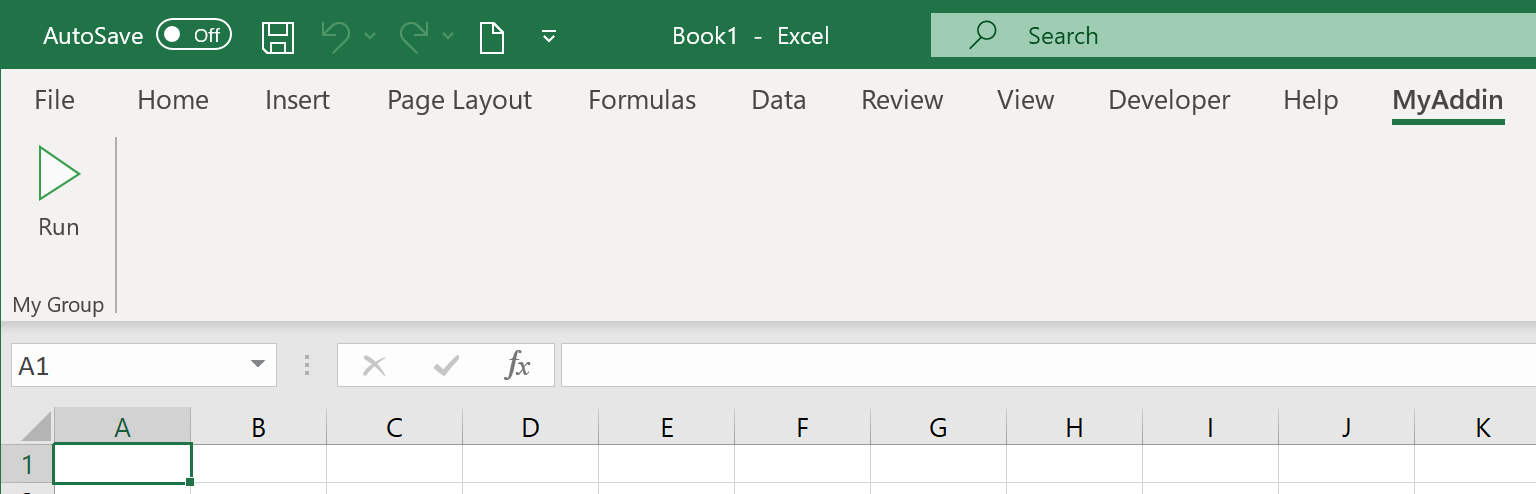
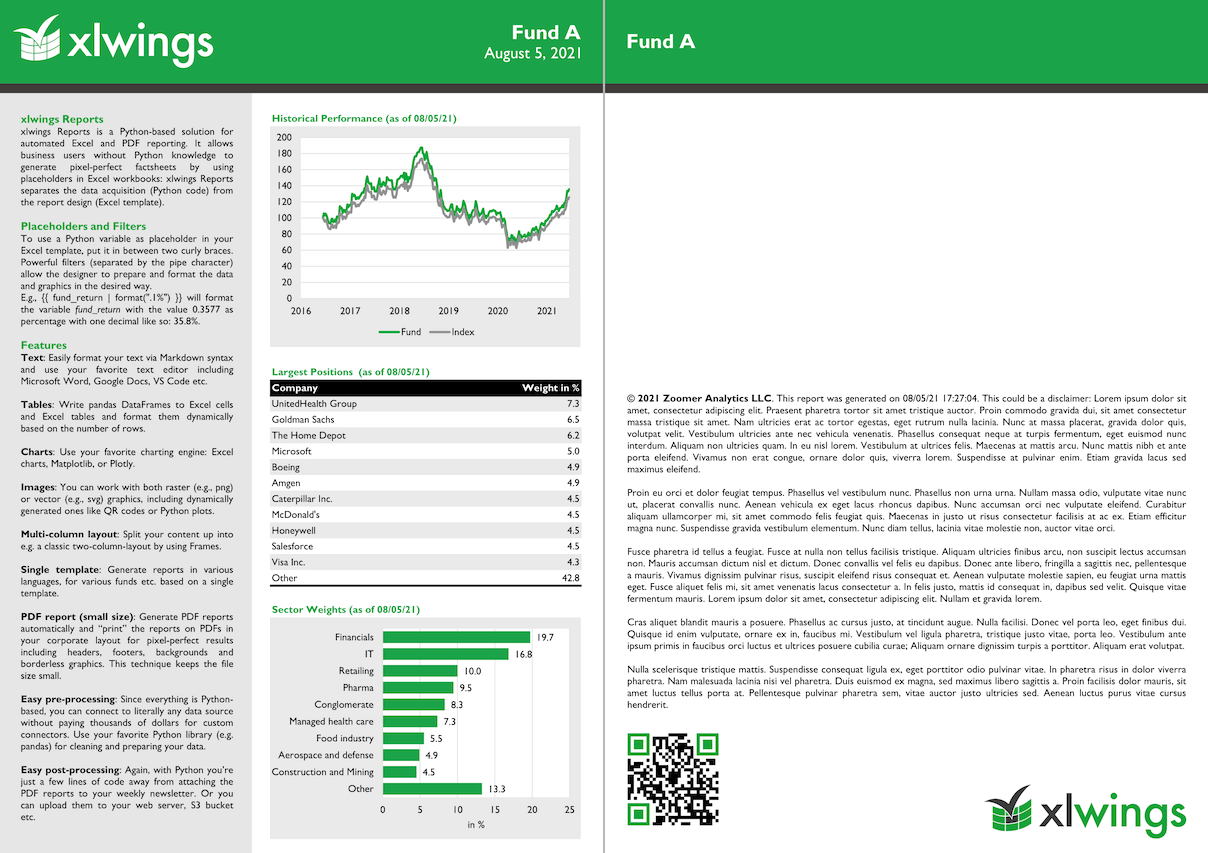
xlwings Reports PRO
xlwings Reports is a solution for template-based Excel and PDF reporting, making the generation of pixel-perfect factsheets really simple.
xlwings Reports allows business users without Python knowledge to create and maintain Excel templates on their own: instead of assigning the variable performance_table to a specific cell in the Python code, you can simply put the placeholder {{ performance_table }} in a certain cell of your Excel template.
Dynamic formatting and multi-column layouts are just some of the advanced features that xlwings Reports offers.
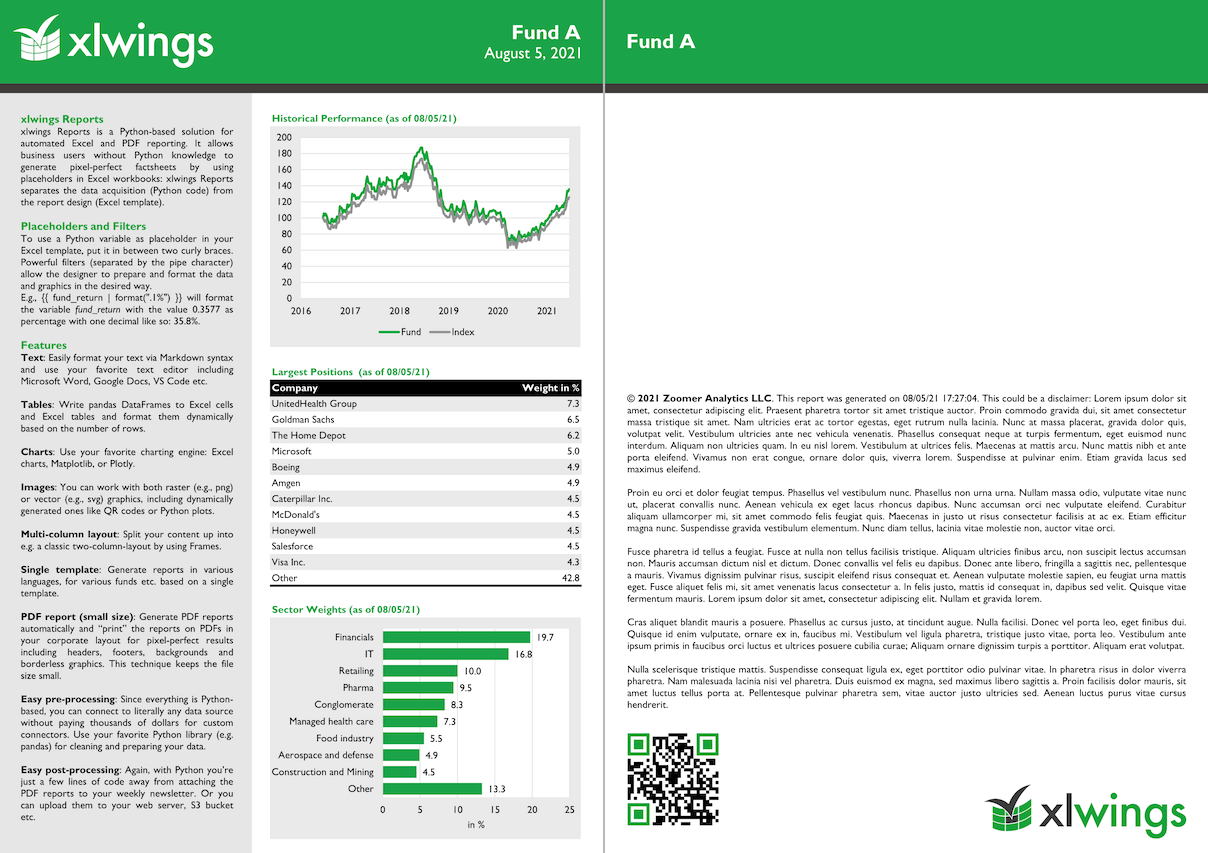
1-click installer & embedded code PRO
The #1 reason why VBA is so successful is the fact that users don’t need to install anything. Our 1-click installer brings back this experience! Build your 1-click installer in the cloud and hand it out to your end users:
- Zero Python knowledge required from end users
- No configuration required by end users
- Usually, there are no admin rights required
- Works for UDFs,
RunPythoncalls and custom add-ins - Does not require the xlwings add-in being installed
- Works for company external distribution
- Easy to deploy updates as you can embed the Python code in the workbooks
Our GitHub-based build process only requires you to upload a requirements.txt file before you can download your installer.
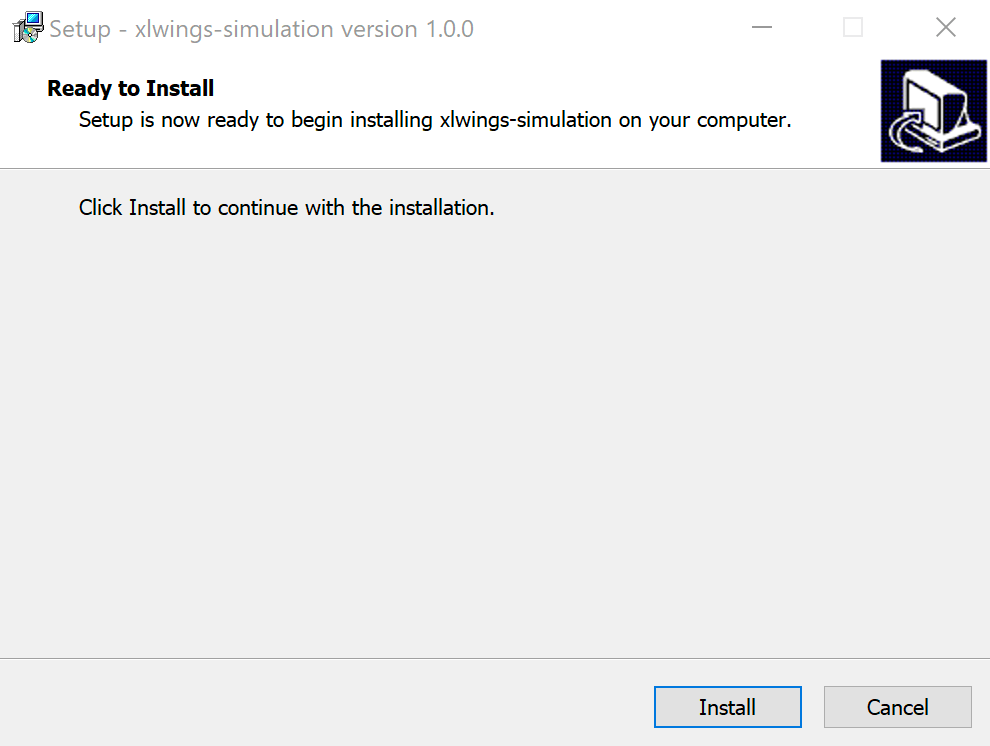
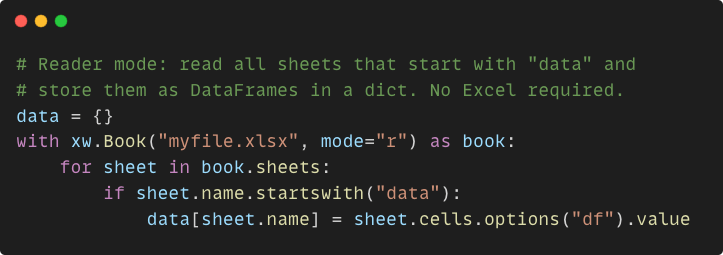
xlwings File Reader PRO
The xlwings File Reader is the fastest Python reader on the market:
- Works wherever Python runs: on Windows, macOS, and Linux
- Doesn’t require an installation of Excel
- 5-30x faster than
pandas.read_excel()depending on your file format and sheet size - Supports all Excel file formats:
xlsx/xlsm,xlsb,xls - Supports functionality not covered by
pandas.read_excel(), including named ranges and the ability to read cell errors
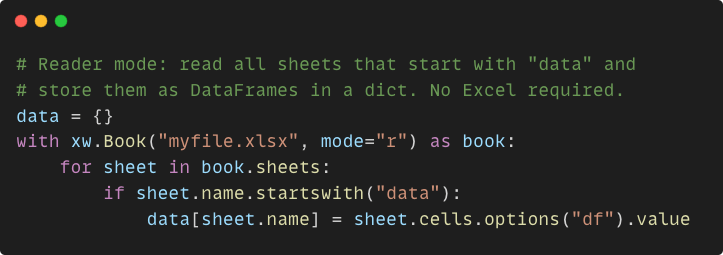
xlwings Server and xlwings Wasm PRO
xlwings Server adds Python support to Microsoft Excel and Google Sheets without the need of a local Python installation. xlwings Server is self-hosted and runs on any platform that supports Python or Docker, including bare-metal servers, Linux-based VMs, Docker Compose, Kubernetes and serverless products like Azure functions or AWS Lambda. xlwings Server allows you to program modern Office add-ins that come with a task pane and that can be published to the add-in store or centrally deployed via Microsoft 365 admin center.
If you need an even simpler deployment, you can use xlwings Wasm, which allows you to deploy your app as a static website to free services like GitHub Pages or static file servers like nginx.